Actually, it’s pretty simple - it should be user friendly. And, just as easy to use on my tablet, my personal computer or my mobile phone. Oh yeah, besides that I want to find the information that I’m looking for quickly.
How would you approach this topic if you were a provider of information and wanted to program a completely new website?
Usability and user experience are today’s buzzwords used to provide orientation and objective criteria defining good and user friendly websites. Wikipedia understands usability to mean “fit or capable of being used” especially in product design and ergonomics. Whereas user experience describes all aspects of a user’s experience when interacting with a product, service, environment or institution, it is mostly used in connection with the design of websites or apps.
But what is it that actually determines what a “good” website is?
Firstly, when designing websites, not only software criteria and technological developments influence website design and structure, but also trends and fads. In recent years large format images in particular, have become increasingly popular as they (should) influence how a visitor visually perceives the website.
There are a few basic aspects/elements that need to be considered when designing a website.
Clear objectives:
Before deciding on a certain design layout and content I have to ask myself whether I would like to inform, entertain and/or sell. The design framework is defined according to the product and target group I would like to reach.
Navigation:
The main menu, with all its important submenus is located at the top of modern websites and makes use of the so-called “mouse-over effect” – as soon as the mouse cursor hovers over a main menu item, the submenu appears automatically. Navigation should be as intuitive as possible for the user.
In addition to the main menu there are other page menus, such as top and footer menus, that make it easier to find additional information e.g. company data, contact addresses and contact persons as well as blogs and news.
SEO:
Texts and pages face the challenge of being retrieved and properly displayed in search engines. It’s not very helpful if the best website can’t be found by potential users. Therefore, it is essential to devote some time to formulating search engine friendly texts.
Content:
“As much as necessary, as little as possible” doesn’t have to be the right motto. Content has to be interesting and relevant for my target group. As a result, it’s recommendable to offer a sufficient amount of content about products/services that require explanation. Even in the B2B sector images are allowed convey emotion.
Interaction:
A clear, easy-to-use contact form should be available. These days social media is an obvious, sometimes formative component of a website that the visitor uses to make contact with the website operator.
Responsive Design:
…. is an absolute must! The displayed content automatically adapts to the screen size, which means that my website works well on mobile phones, tablets and personal computers.
Accessibility:
Do take into account website design principles to allow for people with and without disabilities e.g. by adding an “alt text“ to images, designing the font to stand out from the background, by using simple, understandable language, adding subtitles to movies and providing audio description (audio track that can be added to the video). These are just a few examples of barrier-free website design.
Website and page speed:
Design (e. g. image compression) and connection to your own website must be ensured in reasonable time on different output devices.
Accurate programming:
search engines react well when good programming rules are followed. By taking HTML5, CSS and sitemaps into account, you not only ensure that your website is technically up to date, but that it is (more easily) found by prospective users.
Legal:
the GDPR establishes a binding, EU-wide legal framework and strengthens the rights of website users. The legal notice (Impressum) as well as data protection regulations and cancellation rights are indispensable components of a website.
Additionally, commercialization contributes to the fact that we design optimization largely according to economic aspects. In this context, a so-called call-to-action button is unavoidable.
Call-to-Action Button:
A Call-to-Action (CTA) button encourages the visitor to take part in an action e.g. to download a brochure, register for a newsletter, place a trial order, subscribe to a special offer, chat with an employee, contact the hotline etc. The call-to-action button is also used to send a message to the visitor.
To sum it all up…..
Within the first 5-10 seconds, users decide whether they want to “remain” on your website or inform themselves elsewhere. Whoever offers relevant information remains “the talk of the town”. However, this shouldn’t distract you from ongoing review of the website design.
The criteria mentioned here are only a part of the factors that speak for a “good” website. In our next article we will look at the importance of language for a website.